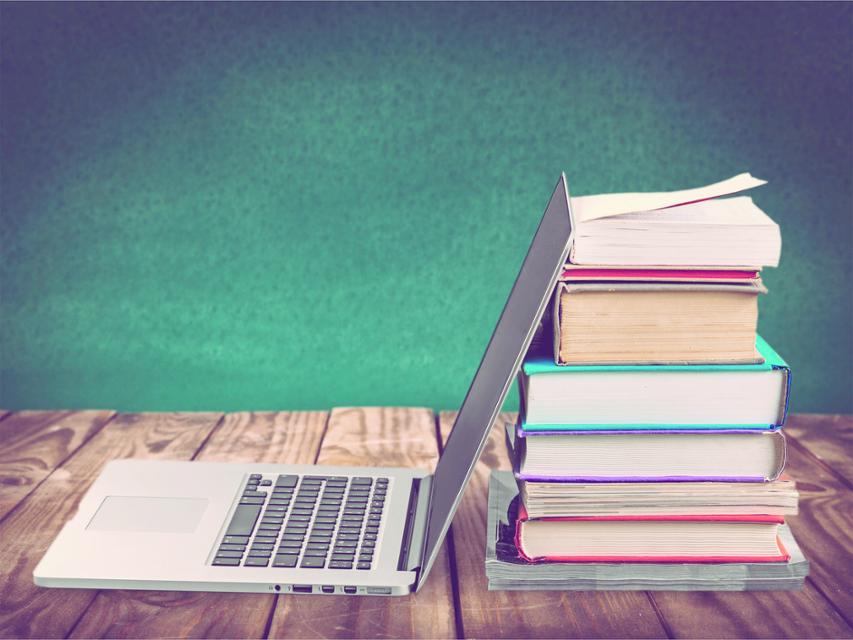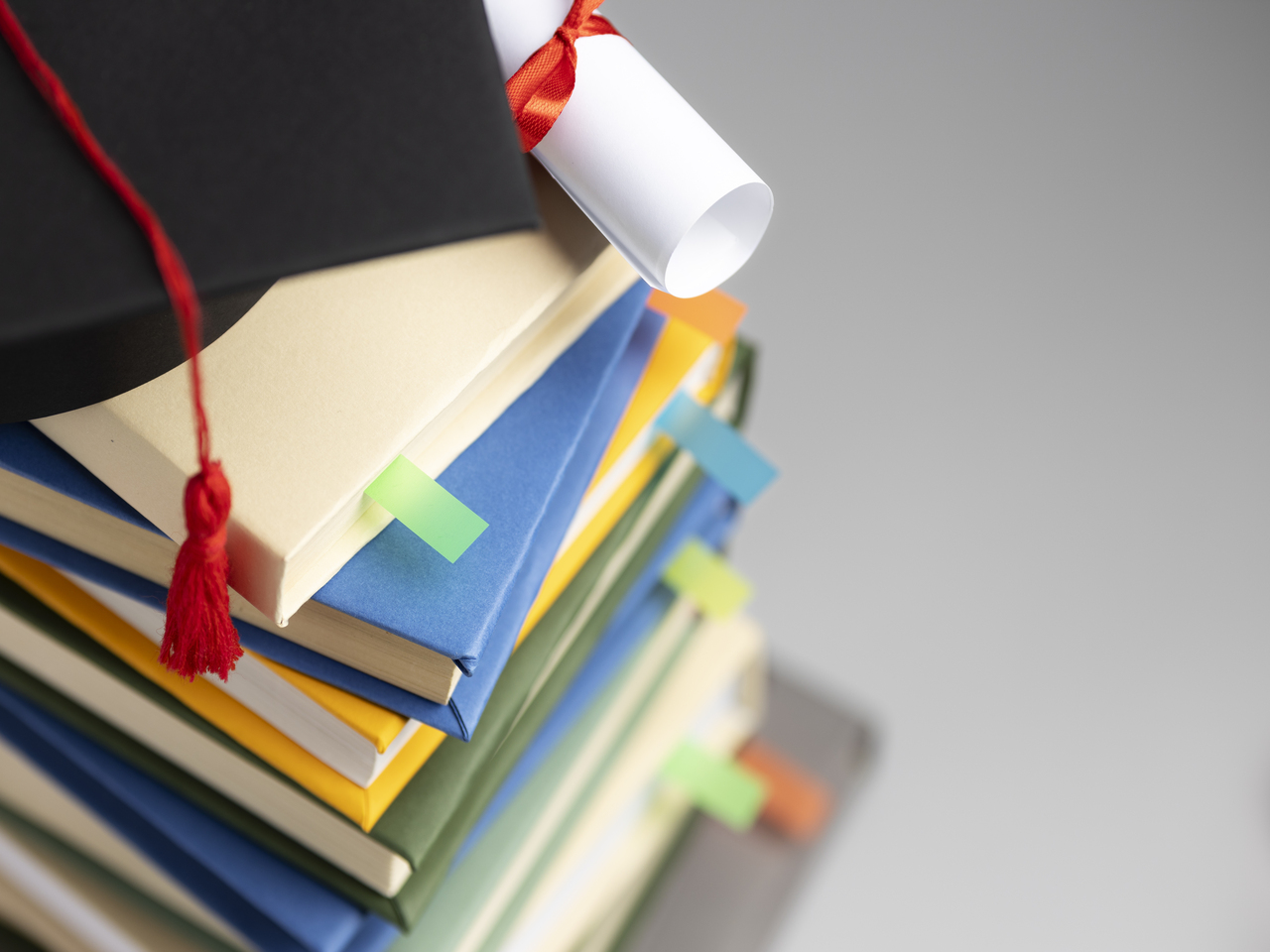El Centro de Estudios de Posgrado (CEP) se ocupa de la gestión académica y administrativa de los estudios oficiales de máster de la Universidad Autónoma de Madrid. Depende funcionalmente del Vicerrectorado de Estudios de Posgrado y Formación Continua y recibe instrucciones académicas directamente de la Comisión de Estudios de Posgrado y Formación Continua.
Actividades principales
El Centro de Estudios de Posgrado asume las labores de difusión y promoción de los estudios de Másteres Oficiales ofertados, así como la coordinación de la gestión académica de dichos estudios, con independencia de las tareas organizativas que, por su propia naturaleza, deban atribuirse a los departamentos o Centros donde se imparta la docencia. En relación con la implantación de nuevas titulaciones, el Centro coordina todos los aspectos administrativos necesarios para su aprobación, implantación y desarrollo.
En colaboración con los órganos responsables académicos, el Centro de Estudios de Posgrado realiza el proceso de admisión y la coordinación de la matrícula de Másteres Oficiales. Así mismo se encarga de la difusión, coordinación, preparación y tramitación de las solicitudes de las diferentes convocatorias oficiales de organismos públicos y las propias de la UAM.
La UAM dispone de una amplia oferta académica que incluye estudios de máster con una alta empleabilidad en todas las ramas del conocimiento. Encuentra el tuyo en el buscador de másteres de la UAM y consulta todos los detalles.
Información y Trámites
Convocatoria de becas de excelencia para estudios de máster oficial
Acceso y admisión
Matrícula paso a paso
Equipo de trabajo
Descubre a los profesionales que están detrás de nuestros másteres oficiales.
Contacto
UAM Estudiantes - Promoción y Atención Integral
Campus de Cantoblanco, Edificio Plaza Mayor UAM - Calle Einstein 5, Planta baja
28049, Madrid
Teléfono:
+34 91 497 5015
Horario:
Lunes a jueves: 10:00 a 14:00 y 15:00 a 17:00 horas *
Viernes: 10:00 a 14:00 horas
(*) Los meses de junio y julio la oficina no abre en horario de tarde. Agosto cerrado.